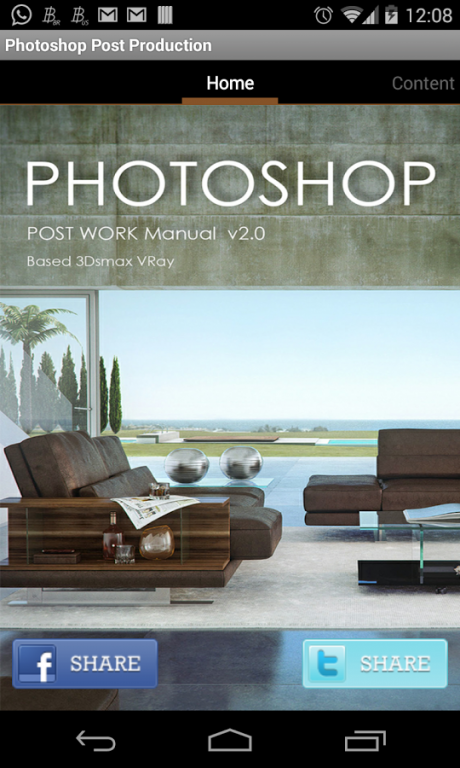VRay Post Production 1.6
Paid Version
Publisher Description
Photoshop Post Work 2.0 – The ultimate Self-Training App for Architects, Interior designers and 3D Artists that want to learn “How to create photo-realistic looking renders?”.
This training will teach you how to use your 3D & Post Production package at it best - fixing rendering failures, balancing scene light and improving images without touching RENDER button again.
Your renders will look much better than others, because you will have full control and understanding - "What it takes to create photorealistic render" - Construction Companies and Community Forums will put your renders on their front pages.
In those video tutorials you will learn my special method for working with 15 Render Elements that V-Ray can produce - by using those elements you will be able to increase reflections, decrease transparancy, change color of spots, improve materials, balance lighting and have full control over your 3D image - by using Photoshop only!
I'm also sharing the most exclusive Tips & Tricks that only professional studios use in order to create hyper realistic renders.
You can work from home in your free time, by doing video exercises and following instructions - just make sure you have internet connection to stream the videos.
Training Content:
1. Introduction to Photorealism - how you should work - Linear vs. Exponential
2. Few words about V-Ray Passes - elements that any final image exists from
3. Basic color correction - which is necessary to do before you start combining passes
4. Exclusive color correction - personal development of unique method for correcting image by using "blending modes" in Photoshop
5. Breakdown into "Groups of use" - how you can use V-Ray Passes in Photoshop
6. "Simple Six" exercise - basic passes combination from 6 passes
7. Advanced passes combination - how to assemble 15 V-Ray Passes
8. Ambient Occlusion - 2 techniques for rendering AO pass, by using manual way or by using AO plugin
9. Getting Photoreslistic look - chromatic aberration, vignette, film grain, soft edges, out of focus, DOF, lens distortion, bokeh effect - examples shown with plugins and 2 additional programs that will make out your 3D renders "REAL PHOTOS"!
10. Colorization and style - additional techniques for personal style development, you will chose what works foe you at the best and use it to define unique "Style & Look" to your images - color processing, LAB color correction for print, Photoshop post production and combination of color correction methods, Photorealistic lens distortion plugins.
11. Special add-on to this manual - Making of "ROLF BENZ VERO" - detailed explanation of how you can work with 3Ds MAx and V-Ray in order to create realistic looking 3D Scenes from reference.
12. 6 Hours of LIVE - V-Ray training Recorded Webinars - we went through a lot of exclusive methods and you will see exactly how I'm correction student images in order to achieve realistic results.
Thank you very much for taking your time and checking this app.
Click the button below and join one of the most exclusive self-training APP for VRay Post Production with Photoshop & Plugins.
About VRay Post Production
VRay Post Production is a paid app for Android published in the Teaching & Training Tools list of apps, part of Education.
The company that develops VRay Post Production is VRaySchool. The latest version released by its developer is 1.6.
To install VRay Post Production on your Android device, just click the green Continue To App button above to start the installation process. The app is listed on our website since 2014-10-28 and was downloaded 7 times. We have already checked if the download link is safe, however for your own protection we recommend that you scan the downloaded app with your antivirus. Your antivirus may detect the VRay Post Production as malware as malware if the download link to com.vrayart.photoshop is broken.
How to install VRay Post Production on your Android device:
- Click on the Continue To App button on our website. This will redirect you to Google Play.
- Once the VRay Post Production is shown in the Google Play listing of your Android device, you can start its download and installation. Tap on the Install button located below the search bar and to the right of the app icon.
- A pop-up window with the permissions required by VRay Post Production will be shown. Click on Accept to continue the process.
- VRay Post Production will be downloaded onto your device, displaying a progress. Once the download completes, the installation will start and you'll get a notification after the installation is finished.